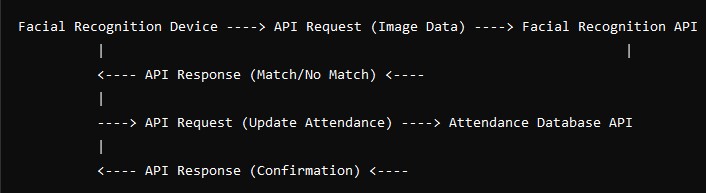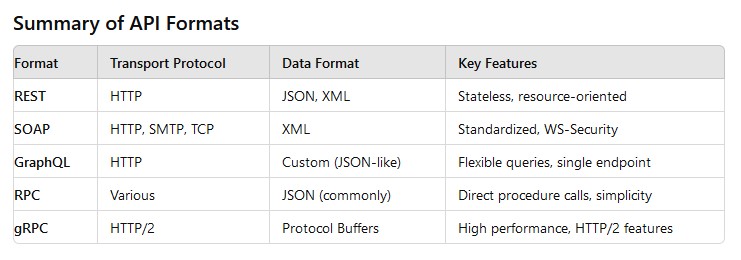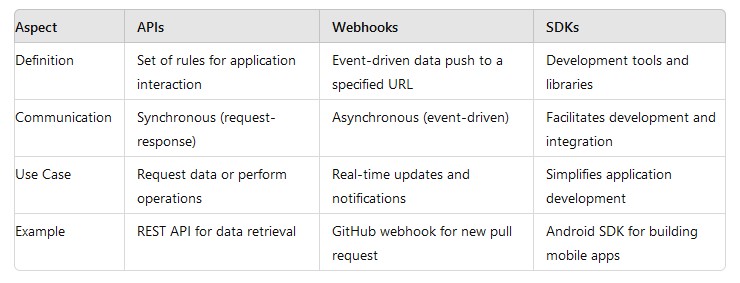A Guide on API Integration – API Types, Formats, Use Cases and Examples
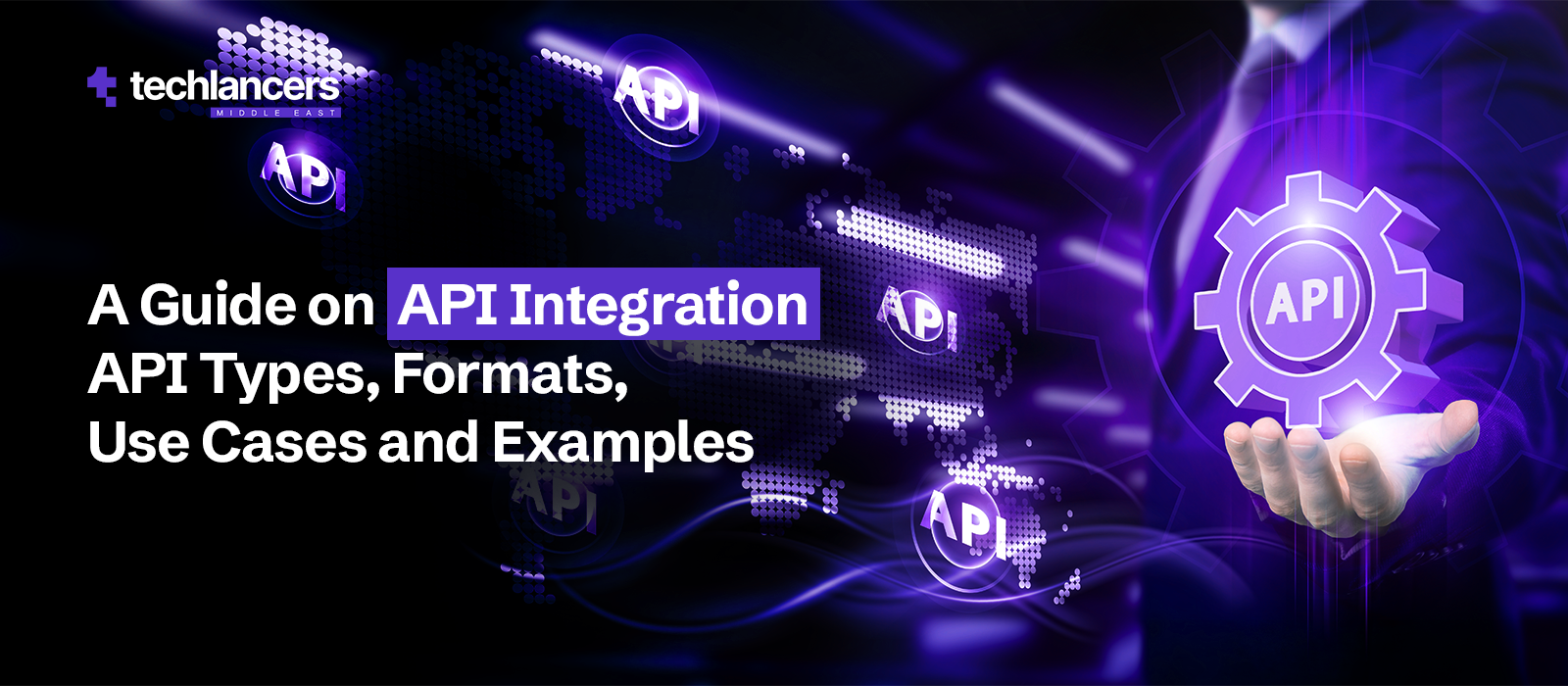
API stands for Application Programming Interface. It is a set of rules and protocols for building and interacting with software applications. APIs define methods and data formats that applications use to communicate with each other.
APIs enable smooth integration and communication between diverse software systems. These resources facilitate innovation, efficiency, and scalability by saving development time, effort and costs for small businesses to enterprise-grade organizations.
Key Takeaways
- APIs have thousands of practical use cases in B2C and B2B settings.
- APIs help innovate, create customer value, reduce development costs and time and improve business efficiency.
- There are different types of APIs and they vary based on use cases, availability, and formats.
Quick Examples of API Integration in Diverse Industries
Take the example of a retail company that wants to establish, maintain or scale its ecommerce platform or enhance the shoppers’ online shopping experience. When considering online payment options, the first step the business would take would be to integrate real-time payment processing. To complete the integration, the business will consider utilizing APIs provided by payment gateways like Stripe and PayPal. These are ready-made APIs that allow for secure transactions and eliminate the need for coding complex payment systems from scratch.
When a retail business utilizes APIs, their development team integrates them with their internal retail business management systems like warehouse management systems, inventory management system, and CRM portals. When one customer buys a product and pays online, these APIs ensure the same information is circulated across the different systems working for the organization without the need for updating such data in each program for bookkeeping or records or otherwise.
Take another example of a logistics company that needs to track shipments across various regions. With an API integration service, the company can find a quick solution and integrate GPS and mapping service for real-time tracking and route optimization. These APIs make supply chain businesses efficient and help them save fuel and driver costs because of route optimization.
APIs have had their biggest transformative use cases in healthcare businesses. Diverse APIs allow different healthcare providers and insurance companies to share patient data securely and in compliance with regulations. Overall API integration applications enhance the supply of patient care services and improve operational efficiency. Partnering with a software development company in Dubai that specializes in API integration can ensure these systems are optimized for security, scalability, and performance, especially for businesses looking to innovate in highly competitive markets.
Key Concepts in API Integration
What are API calls?
API Calls are requests sent to an API to perform specific actions.
What is an API request?
API Request is basically a message sent to an API endpoint, including data and instructions.
What is API endpoint?
API Endpoint is the specific URL where an API request is sent.
API as a Service
API as a Service (AaaS) is a business model where APIs are offered as a product.
What is API-Based commerce?
API-Based Commerce means to conduct business transactions while significantly utilizing API interactions, for tracking, order management, shipping, payment and after-sales customer relationship.
How do APIs work?
APIs enable different software systems to interact and share data with internal and external resources with authorization and security. They act as a bridge between different software applications, allow them to request and exchange information independently, without needing to understand the underlying code of each other.
Platform-Dependent vs. Platform-Independent APIs
APIs can be either platform-dependent or platform-independent.
Platform-dependent APIs are designed to work with specific operating systems, frameworks, or environments, which may limit their usage to certain technology stacks.
Conversely, platform-independent APIs are designed to be versatile and can operate across various platforms and environments, provide greater flexibility and broader applicability.
API Integration in Software Architecture
In a software architecture, APIs define the interaction between different components of a system. They ensure that different parts of an application, or different applications altogether, can communicate effectively.
Let’s take the example of a facial-recognition attendance management system.
In such a system, APIs facilitate the interaction between the facial recognition software, the attendance database, and the user interface.
When an employee scans their face, the facial recognition software captures the image and sends a POST request with the image data to the facial recognition API. The API processes this data, compares it with stored employee images, and returns the recognition result.
If a match is found, another API call updates the attendance record in the database.
Typical KPIs and performance metrics for such use case include:
- Image processing time
- API call latency
- accuracy of recognition
API Integration in Mobile App Development
Top app development companies in Dubai use APIs to facilitate the integration of various services, such as social media authentication, payment gateways, and geolocation services.
When a mobile app needs to display real-time weather data, it sends a GET request to a weather API endpoint, including parameters like location coordinates.
The API server processes this request, queries the weather database, and returns the weather data in JSON format. The mobile app then parses this data and updates the user interface accordingly.
Key performance metrics for this use case include:
- API response time
- data transfer rate
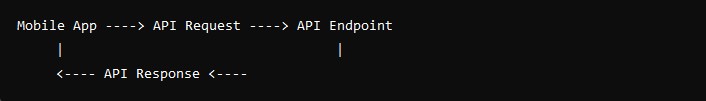
API Types by Availability
Open APIs (Public APIs)
Also called Public APIs, Open APIs are accessible to all developers, especially external developers with minimal to zero restrictions. More often than not, these APIs are designed, developed and advertised to integrate third-party services and applications. For example, Google Maps API and Twitter API.
Partner APIs
Partner APIs have a limited, or sometimes restricted access and are available only to specific developers and businesses based on their partnerships or employment agreements with the API provider. For example, an ecommerce company will have access, but limited access to specific APIs from their shipping partner to whom they have outsourced the logistics operations.
Internal APIs (Private APIs)
These are private APIs that development teams build and use within their organizations to improve internal business management, communication, collaboration and data sharing between teams, services, devices, departments, functions and software systems.
Organizations typically create APIs for communication between HR systems and accounting systems for payroll processing.
Composite APIs
This is a collection of APIs, or say one API that combines multiple APIs to constitute a single API call. This composite API performs a series of related and/or interdependent operations in a single workflow, yet functions as one unit. The quickest, technical example of a composite API would be various microservices working together to complete an end-to-end transaction.
API Types by Use Cases
Web APIs
Web APIs are designed to enable interactions over the web, typically using HTTP methods such as GET, POST, PUT, and DELETE. They are essential for integrating web services and allowing different web-based applications to communicate seamlessly.
For instance, a web development company in Dubai will use a Web API from a flight data provider to display real-time flight information to users on a travel booking portal. This integration enhances user experience by providing up-to-date data directly on the booking platform.
In more technical terms, Web APIs use HTTP methods like GET, POST, PUT and DELETE for operations and their typical data exchange formats include JSON and XML. Most of these web APIs are RESTful APIs that that access web services like user information and stock prices.
Library-Based APIs
Library-based APIs provide a set of functions and routines accessible through a software library. These APIs simplify the development process by offering pre-built code that developers can use to implement complex functionalities without writing them from scratch. JAVA API and .NET API are the most basic examples of library-based APIs include
As an application example, a machine learning app might utilize the TensorFlow library-based API to perform data analysis and model training. This approach significantly reduces development time and ensures the use of optimized, well-tested functions.
Operating System APIs
Operating System APIs, like Linux API and Windows API allow applications to interact with the underlying operating system, performing tasks such as file management, process control, and hardware interaction. These APIs help develop and integrate software that requires direct interaction with the OS.
For example, an antivirus software might use Windows API to scan the file system, detect threats, and manage quarantined files. This direct interaction ensures the software can perform essential security functions efficiently and effectively.
Database APIs
Database APIs enable communication between applications and database management systems, facilitate data retrieval, manipulation, and storage. They are fundamental for applications that rely heavily on database operations. Developers typically use SQL API for relational databases and MonogoDB for NoSQL databases.
For example, an e-commerce platform might use a SQL Database API to manage product inventories, customer orders, and transaction records. By using a Database API, the platform ensures robust, efficient, and secure data handling, which is critical for maintaining operational integrity and providing reliable services to customers.
API Formats
APIs (Application Programming Interfaces) come in various formats and meet specific development needs and business use cases.
REST
REST, Representational State Transfer, is an architectural style for designing networked applications. It leverages standard HTTP methods (GET, POST, PUT, DELETE) to perform operations on resources, typically represented in formats like JSON or XML.
REST APIs are known for their simplicity, scalability, and stateless nature, making them ideal for web-based applications and microservices.
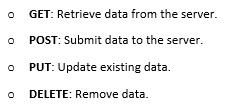
For instance, to retrieve the current stock price of IBM, a REST API request might look like GET /stocks/IBM, returning the latest price in a JSON format. This approach allows real-time access to financial data, and enhances decision-making for individuals, professionals, traders and even firms in investment businesses.
SOAP
SOAP, an acronym for Simple Object Access Protocol is a protocol for exchanging structured information in the implementation of web services, primarily using XML for message format.
SOAP APIs are known for their robustness, extensibility, and built-in error handling, making them suitable for enterprise-level applications requiring high security and transactional reliability.
For example, to get the price of IBM stock, a SOAP request might involve an XML-based message sent to a specific endpoint, returning the stock price encapsulated in a structured XML response. This ensures that complex data transactions are handled securely and reliably.
GraphQL
GraphQL is a query language for APIs that allows clients to request exactly the data they need, and that’s why, it’s a highly efficient and flexible API format.
Unlike REST, which requires multiple endpoints for different data, GraphQL uses a single endpoint to fetch precise data in a single request.
For example, querying the IBM stock price with GraphQL might look like { stock(symbol: “IBM”) { price } }, returning the price directly. This approach minimizes data transfer and enhances performance, particularly beneficial for applications with complex data requirements.
RPC
RPC, Remote Procedure Call is a protocol where a program can execute a procedure on another address space, commonly on another physical machine.
RPC APIs are straightforward and enable direct procedure calls with parameters, often use formats like JSON for data exchange.
For instance, retrieving the IBM stock price might involve a JSON-RPC call such as {“method”: “getStockPrice”, “params”: [“IBM”], “id”: 1}, returning the price in the response. This method is simple and efficient for straightforward remote procedure calls.
gRPC
gRPC Remote Procedure Call is a modern RPC framework that leverages HTTP/2 and Protocol Buffers for data serialization, provides high performance, low latency, and efficient communication. gRPC is particularly suited for microservices and real-time applications.
For example, a gRPC service to get IBM stock price might define a GetStockPrice method in a .proto file, with the client sending a request and receiving a serialized response. This setup ensures high efficiency and is optimized for high throughput systems.
APIs, Webhooks and SDKS – how they are different yet connected
Let’s start with some technical jargon: webhooks are lightweight subsets of APIs. Meanwhile SDKs can be used to develop new API calls or integrate one in an existing software program, let’s say, a payment gateway. Here’s a quick explanation for what each does:
Application Programming Interfaces (APIs)
APIs (Application Programming Interfaces) are sets of protocols, tools, and definitions that allow different software applications to communicate with each other. They provide a structured way to request and exchange data between systems, enabling integration and functionality extension.
APIs typically follow a request-response model where one application sends a request to another and waits for a response. They are also used to request data or perform operations by sending HTTP requests (GET, POST, PUT, DELETE).
APIs are used in environments of synchronous communication where the client waits for the server to respond and controls when to request data or, let’s say, trigger any activity or action.
Client Application —> API Request —> Server/Application —> API Response —> Client Application
APIs are essential for creating interconnected services, facilitating interoperability, and driving innovation by allowing third-party developers to build on existing platforms. For example, a weather forecasting application might use an API to fetch real-time weather data from a national meteorological service, so that users receive accurate and up-to-date information. By leveraging staff augmentation services in Dubai, companies can enhance their development capabilities and ensure their API integration projects are executed with expertise and efficiency.
Webhooks
Webhooks are user-defined HTTP callbacks that enable real-time communication between systems by triggering events.
Unlike APIs, which require continuous polling to check for new data, webhooks send data to a specified endpoint as soon as an event occurs. This push mechanism makes webhooks ideal for scenarios requiring immediate notification or action, such as real-time updates or alerts. Webhooks work in asynchronous environments, so there is actually no requirements for a request from clients’ side.
Event Occurs —> Webhook Triggered —> Data Sent to Client’s URL
For example, an e-commerce platform might use webhooks to notify an inventory management system instantly when a product is sold, ensuring stock levels are updated in real-time without the need for constant polling.
Software Development Kits (SDKs)
SDKs are comprehensive collections of software tools, libraries, documentation, and code samples that enable developers to create applications for specific platforms or integrate with particular services.
SDKs simplify development by providing ready-made components and streamlined processes, reduce the complexity and time required to build robust applications.
Developer —> Uses SDK Tools and Libraries —> Builds Application —> Interacts with APIs or Platform
For example, a mobile app developer might use the Android SDK to build a new app, leverage pre-built functionalities and tools specifically designed for the Android operating system, and accelerates the development process ensuring compatibility.
A quick note: APIs can perform event-driven or independent functions, while webhooks, one of API types can perform passively and transfer data automatically, without request.
Popular APIs Used by Businesses
- Google Maps API
- Stripe API
- Twitter API
- Amazon S3 API
- Salesforce API
- Talabat API
- WhatsApp Business API
- Alexa Skills Kit API
- Asana API
- Google Authenticator API
- Typeform API
- NetSuite API
Google Maps API
The Google Maps API allows developers to embed Google Maps on webpages, display location information, and provide advanced functionalities such as geocoding, directions, and distance calculations.
- Type: Web-based, REST API
- Protocols: Uses standard HTTP methods (GET, POST)
- Response Format: JSON, XML
- Authentication: API Key, OAuth 2.0
- Endpoints: /maps/api/geocode/json, /maps/api/directions/json
Example: A logistics company uses the Google Maps API to calculate the optimal route for deliveries. The mobile app sends a GET request to the directions endpoint with parameters such as origin and destination. The API returns the best route in JSON format, which the app then displays on the map.
Stripe API
Description: The Stripe API enables businesses to handle online payments, manage subscriptions, and process financial transactions securely.
- Type: Web-based, REST API
- Protocols: Uses standard HTTP methods (GET, POST, DELETE)
- Response Format: JSON
- Authentication: API Key
- Endpoints: /v1/charges, /v1/customers, /v1/subscriptions
Example: An e-commerce platform uses the Stripe API to process customer payments. When a customer makes a purchase, the platform sends a POST request to the charges endpoint with payment details. Stripe processes the payment and returns a confirmation in JSON format.
Twitter API
Description: The Twitter API allows developers to interact with Twitter data, enabling functionalities like posting tweets, reading timelines, and accessing user data.
- Type: Web-based, REST API
- Protocols: Uses standard HTTP methods (GET, POST)
- Response Format: JSON
- Authentication: OAuth 1.0a, OAuth 2.0
- Endpoints: /1.1/statuses/update.json, /1.1/statuses/user_timeline.json
Example: A social media management tool uses the Twitter API to post updates on behalf of users. The tool sends a POST request to the update endpoint with the tweet content. The API posts the tweet and returns the tweet details in JSON format.
Amazon S3 API
Description: The Amazon S3 API provides access to Amazon’s Simple Storage Service, allowing businesses to store and retrieve large amounts of data, such as files and backups.
- Type: Web-based, REST API
- Protocols: Uses standard HTTP methods (GET, PUT, DELETE)
- Response Format: XML
- Authentication: AWS Signature Version 4
- Endpoints: /bucket-name/object-key
Example: A media company uses the Amazon S3 API to store video files. The company sends a PUT request to the S3 bucket endpoint with the video file data. S3 stores the file and returns a confirmation in XML format.
Salesforce API
Description: The Salesforce API allows developers to interact with Salesforce CRM data, enabling functionalities like creating, retrieving, updating, and deleting records.
- Type: Web-based, SOAP and REST API
- Protocols: Uses standard HTTP methods (GET, POST, PATCH, DELETE for REST; XML-based for SOAP)
- Response Format: JSON for REST, XML for SOAP
- Authentication: OAuth 2.0
- Endpoints: /services/data/vXX.X/sobjects/Account/, /services/Soap/c/XX.X
Example: A sales application uses the Salesforce API to update customer information. The app sends a PATCH request to the Account endpoint with the updated data. The API updates the record and returns the updated information in JSON format.
Talabat API
The Talabat API allows restaurants and food delivery services to integrate with Talabat’s platform, managing orders, updating menus, and tracking deliveries.
- Type: Web-based, REST API
- Protocols: Uses standard HTTP methods (GET, POST, PUT, DELETE)
- Response Format: JSON
- Authentication: OAuth 2.0
- Endpoints: /v1/orders, /v1/restaurants, /v1/menus
Example: A restaurant management system uses the Talabat API to automatically update its menu on the Talabat platform. The system sends a POST request with the new menu details, which Talabat processes and confirms via JSON response.
WhatsApp Business API
The WhatsApp Business API enables businesses to communicate with their customers through WhatsApp, providing automated customer service, notifications, and real-time messaging.
- Type: Web-based, REST API
- Protocols: Uses standard HTTP methods (GET, POST)
- Response Format: JSON
- Authentication: OAuth 2.0, API Key
- Endpoints: /v1/messages, /v1/contacts
Example: A customer support system uses the WhatsApp API to send order confirmation messages to customers. The system sends a POST request with the message content, and the API delivers the message to the customer’s WhatsApp account.
Alexa Skills Kit API
The Alexa Skills Kit (ASK) API allows developers to create custom voice experiences for Alexa-enabled devices, enhancing user interaction through voice commands.
- Type: Web-based, REST API
- Protocols: Uses standard HTTP methods (GET, POST)
- Response Format: JSON
- Authentication: OAuth 2.0
- Endpoints: /v1/skills, /v1/accounts
Example: A smart home application uses the Alexa Skills Kit API to create a skill that controls home lighting. When a user gives a voice command to Alexa, the API processes the command and interacts with the smart home system to turn the lights on or off.
Asana API
The Asana API enables integration with Asana’s project management software, allowing businesses to manage tasks, projects, and workflows programmatically.
- Type: Web-based, REST API
- Protocols: Uses standard HTTP methods (GET, POST, PUT, DELETE)
- Response Format: JSON
- Authentication: OAuth 2.0
- Endpoints: /projects, /tasks, /workspaces
Example: A productivity tool integrates with Asana to create tasks automatically based on user input. The tool sends a POST request to the Asana API with task details, and Asana adds the task to the specified project.
Google Authenticator API
The Google Authenticator API enables two-factor authentication (2FA) by generating time-based one-time passwords (TOTP) for enhanced security.
- Type: Web-based, REST API
- Protocols: Uses standard HTTP methods (GET, POST)
- Response Format: JSON
- Authentication: OAuth 2.0
- Endpoints: /v1/accounts, /v1/totp
Example: A secure login system uses the Google Authenticator API to verify user identities. When a user logs in, the system generates a TOTP and sends it to the user’s Google Authenticator app for verification.
Typeform API
The Typeform API allows developers to create, retrieve, and manage forms and surveys programmatically, enabling dynamic data collection and user engagement.
- Type: Web-based, REST API
- Protocols: Uses standard HTTP methods (GET, POST, PUT, DELETE)
- Response Format: JSON
- Authentication: OAuth 2.0
- Endpoints: /forms, /responses
Example: A marketing team uses the Typeform API to create a customer feedback survey. The team sends a POST request with the survey questions, and Typeform generates a new form that can be shared with customers.
NetSuite API
The NetSuite API allows businesses to interact with NetSuite’s enterprise resource planning (ERP) software, enabling operations like inventory management, financial tracking, and customer relationship management.
- Type: Web-based, SOAP and REST API
- Protocols: Uses standard HTTP methods (GET, POST, PUT, DELETE for REST; XML-based for SOAP)
- Response Format: JSON for REST, XML for SOAP
- Authentication: OAuth 1.0a, Token-based
- Endpoints: /suitetalk, /services/rest
Example: A financial application uses the NetSuite API to update accounting records. The app sends a POST request to the NetSuite endpoint with transaction details, and NetSuite updates the financial records accordingly.
Key Points in API Interaction
While we looked at different API types and how they differ because of their usage, availability and formats, here are key concepts associated with APIs that establish their qualities and actually help them deliver the communication and data sharing function.
Encapsulation
Each component in a software, or website or mobile app architecture, for example, mobile app, backend server, database, or external service, has its own responsibilities and functionalities encapsulated within it. Application Programming Interfaces allow these components to interact without exposing their internal details, and an app development company in Dubai can help streamline these integrations effectively.
Decoupling
So while components have details encapsulated, APIs provide a way for these components to communicate without being tightly coupled. This makes the system more modular and easier to maintain.
Data Exchange
APIs standardize data exchange formats, think of JSON and XML, and make sure that data can be understood and processed by different components regardless of their underlying technology, which also makes the APIs independent and indifferent to technology stacks and platforms.
Security
APIs often include authentication and authorization mechanisms, so that only authorized components and applications can interact within one microservice.
Scalability
By using APIs, different parts of the system can be scaled independently. For example, the backend server can handle more requests without affecting the database or the external services.
Design, Develop and Integrate APIs with Techlancers Middle East
Wrapping up…
APIs establish how websites, applications, software programs and information systems communicate with internal and external components and this capability has transformed how development, software engineering, adoption and implementations happen globally in the business ecosystem. With on-point API selection, design, management and integration, software engineers can significantly boost process efficiency and save development cost, time and efforts for small to large-scale businesses.
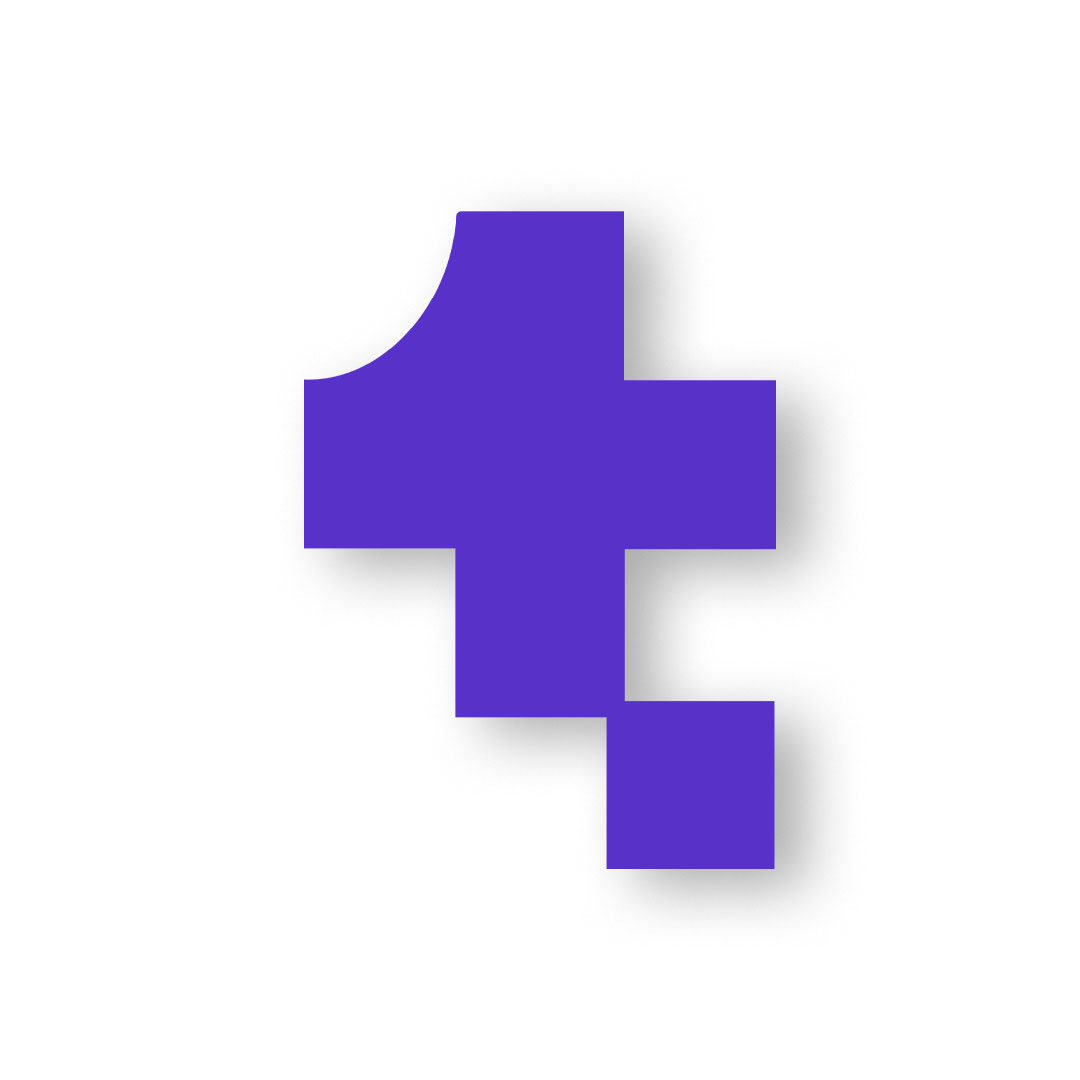
-
Posted By – Saba Sohail
Saba Sohail is a business analyst for client-side software solutions. She has extensive expereince in mobile app development strategy, technology stack, software development cost optimization, cloud computing, product scaling and SaaS monetization.
Table of content
- Quick Example of API Integration in Diverse Industries
- Key Concepts in API Integration
- Platform-Dependent vs. Platform-Independent APIs
- API Integration in Software Architecture
- API Integration in Mobile App Development
- API Types by Availability
- API Types by Use Cases
- API Formats
- Summary of API Formats
- Popular APIs Used by Businesses
- Key Points in API Interaction
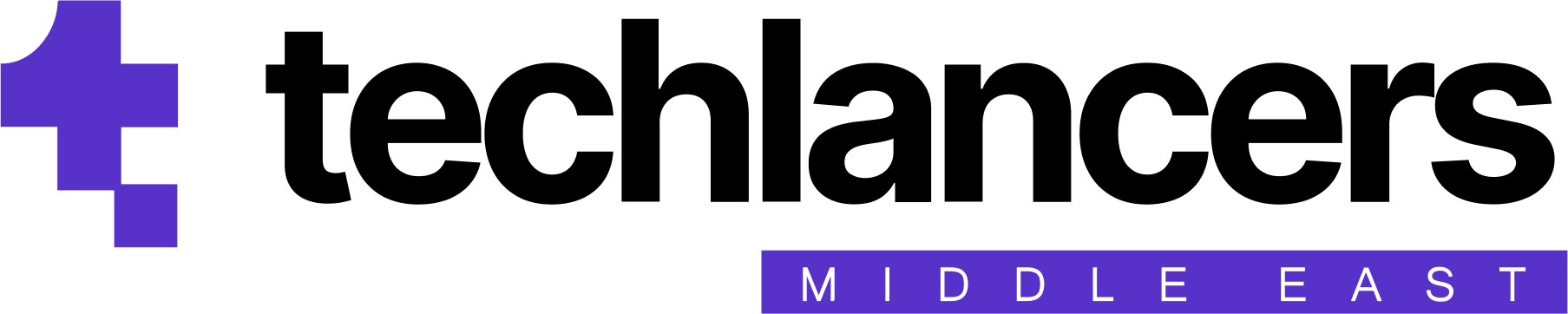
 Consulting
Consulting Development
Development Growth
Growth