10 Best Chrome Extensions for Website Developers

If you’re a developer or designer, chances are you already have a collection of cool extensions for web development. These extensions serve as digital sidekicks by making tasks easier, and boosting productivity. It often outperforms dedicated tools. Today, we’re diving into a treasure trove of cool Chrome extensions tailor-made for web development, presenting a must-have google chrome extension for web development.
As Chrome reigns supreme with a whopping 68.7% of internet users choosing it as their browser, it only makes sense to explore the plethora of extensions available. In a world where privacy concerns are a topic of discussion, Chrome’s productivity prowess remains unparalleled. Checkout the list of chrome extensions for web development below:
1. Work Font:
First on our list of chrome extensions for web development is the font wizard, Work Font. For developers and designers seeking font identification on web pages, this extension proves to be an invaluable ally. Swift, efficient, and capable of dissecting individual fonts in seconds, Work Font reveals font family, size, weight, and color – all packaged within a compact popup window in your browser. Perfect for web developers collecting design inspirations, Work Font operates seamlessly and remains a reliable tool despite its lack of recent updates.
User Base:
Boasting over 1,000,000 users, Work Font has earned its place as a trusted companion in the developer’s toolkit.
Usability Rating:
With a commendable 3.5/5 for usability, this extension continues to prove its worth in enhancing the font exploration experience for developers and designers alike.
2. Eye Dropper:
Next in line is Eye Dropper, a stellar extension designed for effortlessly identifying and capturing colors from web pages. With a cool zoom-in color selector, this tool serves as your go-to color guru, addressing the question of “what plugins do i need for chrome for website development”. Whether you’re a seasoned designer or someone passionate about colors, Eye Dropper adds a vibrant touch to your design toolkit, making it one of the most popular chrome extensions for web developers.
User Base:
Embraced by a diverse user base, Eye Dropper has become an essential companion for those who appreciate the nuances of color in their design endeavors.
Usability Rating:
With its intuitive features, Eye Dropper earns a well-deserved usability rating of 4/5, making it a reliable choice for color enthusiasts and design professionals alike.
3. Spell Check Bliss:
Spell Check Bliss steps into the spotlight as a reliable must have google chrome extension for web development, catering to your spell-checking needs. With the power to instantly examine any webpage for spelling errors, this tool adds an extra layer of polish to your online content. Whether you’re a blogger, developer, or content creator, Spell Check Bliss is your ally in creating error-free web content.
User Base:
Embraced by individuals across various professions, Spell Check Bliss caters to anyone keen on presenting polished and error-free content.
Usability Rating:
With its seamless spell-checking capabilities, Spell Check Bliss earns a solid usability rating of 4.5/5, positioning itself as an indispensable tool for meticulous content creators.
4. Edit Anything:
Edit Anything stands out as a powerful cool extension for web development that grants users the ability to edit any text on any website. A boon for front-end developers, this extension enables direct text manipulation, offering a unique and dynamic approach to web content customization.
User Base:
Championed by front-end developers and individuals eager to experiment with text directly on web pages, Edit Anything enjoys a dedicated user base.
Usability Rating:
With its groundbreaking text-editing capabilities, Edit Anything secures an impressive usability rating of 4.2/5, affirming its relevance for developers seeking innovative content solutions.
5. Wappalyzer:
Wappalyzer emerges as a tech detective, offering valuable insights into the underlying technologies powering websites. With the coolest name on the list, this extension is perfect for those curious minds wanting to unravel the technological secrets hidden within web pages.
User Base:
Adopted by tech enthusiasts and inquisitive minds, Wappalyzer has found a niche among those seeking to demystify the technological foundations of websites.
Usability Rating:
Wappalyzer, with its enlightening technology profiling, earns a noteworthy usability rating of 4.3/5, making it an indispensable tool.
6. BrowserStack:
BrowserStack emerges as a highly practical Chrome extension catering to the needs of web developers. Similar to the window resizer tool, this extension focuses on testing the responsiveness of your work. However, it takes a unique approach by simulating various browsers instead of different screen sizes.
To make use of this extension, simply install it, open your page in Chrome, choose BrowserStack, and opt for a device from the available tab options. Your page will then be displayed using an emulation of a browser on that chosen device. It’s a straightforward yet remarkably effective method. It’s important to note that a BrowserStack account is required for optimal functionality.
User Base
With over 100,000 users, BrowserStack has garnered a substantial user base, attesting to its popularity among web developers.
Usability Rating:
Despite its high usability rating of 3/5, BrowserStack faces a notable drawback – the mandatory requirement for an account.
7. Check My Links:
Check My Links lives up to its name by providing a straightforward solution for checking links on web pages. This user-friendly Chrome extension is a valuable tool not only for developers but also for SEO specialists and others who deal with link integrity.
Once integrated into Chrome, a small checkmark icon appears in your toolbar. Simply load your page, select the icon, and a popup window will display the assessment of all links. The extension efficiently checks for broken, valid, and redirected links. Despite being primarily a developer tool, its applicability extends to SEO and various other specialties.
User Base:
With an impressive user base exceeding 200,000, Check My Links has gained popularity among users seeking an efficient solution for link checking.
Usability Rating:
Check My Links boasts a high usability rating of 4.5/5 across various web disciplines. Its effectiveness in assessing link integrity makes it a valuable asset for professionals in different fields, ensuring a seamless user experience.
8. Checkbot
Checkbot, akin to the Web Developer Checklist, excels in scrutinizing web pages for links, errors, security, performance, SEO, and various other critical considerations. This versatile tool proves invaluable as it seamlessly integrates into your toolkit, providing a thorough examination just before publication.
Installation is a breeze, following the standard extension setup. Once installed, click on the blue icon to reveal the sidebar. From there, navigate the menus to choose the type of test you wish to perform, and the results will promptly appear on the page.
User Base:
With a user base exceeding 30,000, Checkbot has gained popularity among users seeking a comprehensive solution for page checks.
Usability Rating:
Checkbot earns a commendable rating of 4/5, primarily for its coverage of basic tools and inclusion of fundamental security checks.
9. UX Check:
UX Check stands out as a powerful usability analyzer utilizing Nielsen’s 10 heuristics to assess web pages. With a focus on efficiency, it swiftly identifies potential usability issues, allowing users to add notes, capture screenshots, and export findings for seamless sharing within the team.
This tool proves highly effective for conducting lightweight user testing without delving into exhaustive details. It serves as an ideal initial test before progressing to comprehensive testing phases in project development.
User Base:
Having garnered a user base exceeding 30,000, UX Check is appreciated by users seeking a practical solution for usability assessment.
Usability Rating:
UX Check boasts a noteworthy rating of 4/5, particularly for its productivity and ease of use. Its ability to streamline the usability assessment process makes it a valuable asset for teams looking to enhance user experience without unnecessary complexity.
10. HTML Validator:
HTML Validator offers a rapid solution for checking your HTML directly within your browser. While there are numerous HTML tools available, HTML Validator distinguishes itself by providing a genuinely useful and quick validation of markup without leaving your browser environment.
To get started, install the extension, open a developer window on your page, and head to the HTML Validator tab. Here, all your HTML details are neatly displayed, with any errors conveniently highlighted at the top.
User Base:
With a user base exceeding 30,000, HTML Validator has gained popularity among users seeking a convenient in-browser HTML validation tool.
Usability Rating:
HTML Validator earns a solid rating of 4/5 for its usability. However, it’s worth noting that the competitive landscape in the realm of HTML tools is extensive.
Parting Note:
We know web development can be tricky and can take a lifetime (and then some) to become a pro. Development tools, client expectations, and the internet change all the time and will continue as long as there are developers. While we might pride ourselves on riding the wave of change and staying one foot ahead of the curve, we should never do it without proper equipment—like a compass for sailors.
So, are you excited to make your website awesome? Go ahead, install these extensions, play around, and create the magic. Explore the best free chrome extensions for web developers from the list of cool extensions for web development and we are sure, There’s a web extension for every developer, and we hope this blog will bring your attention to at least one that can change your life.

-
Qasim Ali
Senior Brand Manager/Editor
With 7 years of experience in the Content and SEO industry, I lead a team of writers and SEO specialists turning traffic to conversion making all content linkable and rank able.
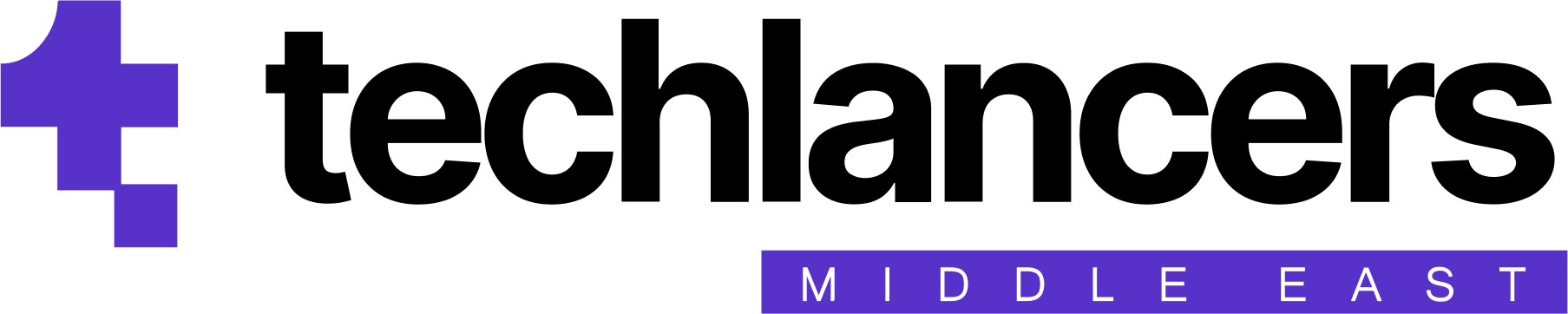
 Consulting
Consulting Development
Development Growth
Growth




