The Rise of Cashless Payments and E-Wallets in the UAE

At the center of the Middle East’s digital advancement, the United Arab Emirates (UAE) is rushing towards a completely cashless future. The payment ecosystem in the UAE becoming a case study in innovation by September 2025 with e-wallets and contactless solutions taking precedence to traditional means of payment in everyday transactions. From busy bazaars in Dubai and high-rise office towers in Abu Dhabi cash is disappearing from public view and by any measure has become an afterthought to the swift and reliable alternatives displaced by disruptive technology.
This transformation is not merely about convenience; it involves reshaping economies, enhancing financial inclusion, and consolidating the UAE’s position in the global fintech ecosystem. In this post, we will look at the drivers for this transformation, the trends that underpin it, and how businesses can engage with the shift through custom app development and staff augmentation services.
A Cashless Surge: By the Numbers
The UAE’s speed to a cashless society goes beyond the dollars and cents- it is a shift in location. Enter a coffee shop in Dubai or walk through a mall in Abu Dhabi, and you will see others tapping their phones or smartwatches to pay for their coffee or luxury goods, a trend further accelerated by self-checkout development in mobile apps.
E-wallets like Payit, Klip, and Botim are common vernacular alongside globally recognized platforms such as Apple Pay and Google Pay. The UAE is not just about leaving cash behind; it is about creating an easy, secure, and accessible monetary ecosystem to pave the way for others.
Why the Rush to Go Cashless?
The cashless wave in the UAE didn’t just happen. The government is invested in the movement, pursuing initiatives, like Dubai’s Cashless Strategy, that drives cashless transactions to 90% by 2026. They are not just saying it; open banking policies, partnerships with fintech companies, are ushering in cashless payments. For the UAE’s large expat population, e-wallets like Klip allow instant and low-cost remittances knocking out the money-hungry middlemen. Consumers, too, are embracing convenience. From splitting bills using Botim to tapping a watch at the supermarket checkout, digital payments are now a habit.
Technology is also an important driver; super apps like Careem and Noon combine payments with ride-hailing and shopping apps. Wearables such as smartwatches or even payment-enabled rings allow users to buy things with the flick of a wrist. At the same time, security has improved, with artificial intelligence to help utilize fraud protection, and blockchain to secure transaction safety. Related innovations, such as Green Apps for Smart Living in the UAE, are also shaping consumer behavior in parallel with the cashless movement.
And all this is before we consider the psychology of scrutiny that people have adopted amidst the pandemic for fast and touchless transactions. That same scrutiny is being adopted by businesses that embrace the way we are now handling payments and the cost of cash vs lowered costs of digital payment fees.
E-Wallets Taking Over
The e-wallet environment of the UAE is a combination of local ingenuity and global strength. Payit is a player users look to when they want to pay bills, transfer money, or shop with ease using their Visa accounts. Meanwhile, Klip is funded by the government and focused on secure payouts and remittances, offering both voice-activated features and rewards to keep users engaged with the app.
Botim Money’s omnichannel approach allows businesses to accept payments through multiple channels, including international wallets like WeChat Pay. And of course, you have the giants: Apple Pay, Google Pay, Samsung Pay; integrated with the local banks and accepted by millions of merchants. These aren’t simply applications for wallets, they are the foundation of a frictionless economy.
Also read: Top Mobile App Trends in 2025
Why Businesses Need to Jump In
The cashless wave offers companies a treasure trove of new services and opportunities. E-wallets provide not just an easier way to pay — but a way to obtain customer insights, loyalty programs, and new revenue models such as buy-now-pay-later.
To stay competitive, companies will need a branded version, or fully customized app that manages payment on their behalf. Dubai’s technology scene is where custom apps come to life. Getting into the e-wallet or payment app space here, in a rising market of 14% per annum, is a big opportunity for brand engagement.
Budgets can start low, such as AED 20,000 to develop a basic payment app. Costs vary as features increase, but it will cost a minimum of around AED 150,000 to develop a full fintech app with features like AI security or blockchain. Each investment is worth it to get a customized functionality that increases retention and sales.
Also read: Cost of Developing an App in UAE
Techlancers: Your Partner in the Cashless Future
At Techlancers, we are building the apps that are fueling the cashless revolution. We are a leading app development company in Dubai, creating secure and scalable e-wallets and payment apps for your business, whether you’re a startup or an enterprise.
As a full-service development company, we take your project from concept to launch, whether it is iOS/Android native apps, cross-platform apps, or PWAs, using the latest technologies like Java, AI, or VR. With our transparent process and globally recognized reputation, Techlancers is the ideal partner for businesses looking to make a mark in the UAE’s digital economy. For more insights, explore our UAE app development guide.
Ready to build an app that takes advantage of the cashless revolution? Reach out to Techlancers for a free consultation to start shaping the future of payments together.

-
Jazim Adeen
Content Writer
I write with intent — blending clarity, creativity, and SEO to craft content that informs, ranks, and converts.
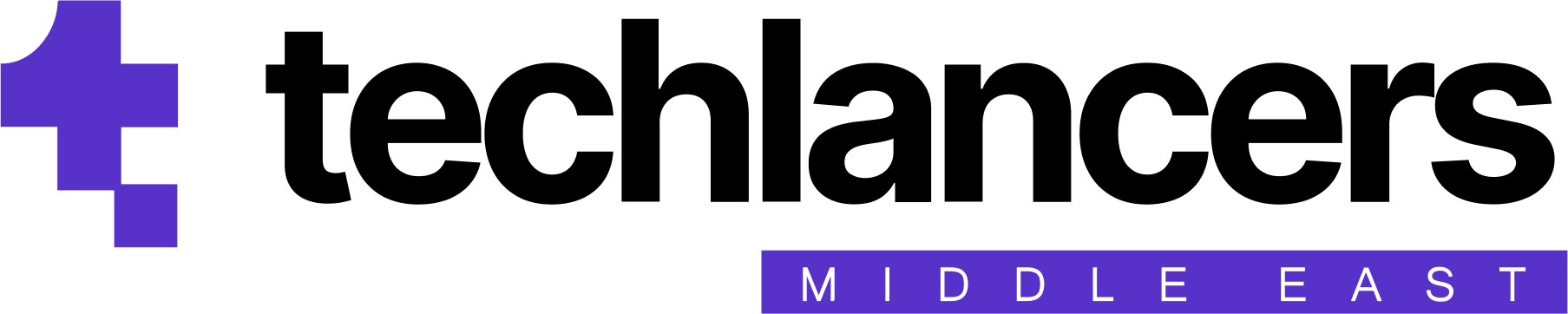
 Consulting
Consulting Development
Development Growth
Growth










